| Download Here |
Download BPJS Kesehatan Logo Vector Format (CDR, EPS, AI, SVG, PNG). You can downloading this logo in Vektor High Definition (HD) Resolution and transparent background PNG. But, before you're downloading this logo we need a little explanation about this logo.
BPJS Kesehatan (Badan Penyelenggara Jaminan Sosial Kesehatan, Health Social Security Agency) is a social security agency of Indonesia aimed at providing universal health care to its citizens.
In January 2014, the Indonesian government launched a universal health care system called the Jaminan Kesehatan Nasional (JKN). Covering around 250 million people, it is the world's most extensive insurance system. As part of the JKN, on 1 January 2014, PT Askes (Persero) was changed from a state-owned company into BPJS Kesehatan, a public agency, which becomes the provider of JKN. It is expected that the entire population will be covered in 2019.
| Information | |
| File Name | BPJS Kesehatan |
| Type of File | CDR, EPS, AI, SG, PNG |
| Size | 1.423 KB |
| Country | Indonesia |
| Website | https://bpjs-kesehatan.go.id/ |
Any Version Logos from BPJS Kesehatan
BPJS Kesehatan Main Logo
BPJS Kesehatan Logo Black Version
BPJS Kesehatan Logo White Version
BPJS Kesehatan Logomark
BPJS Kesehatan Secondary Logo
BPJS Kesehatan Secondary Logo White Version
BPJS Kesehatan Secondary Logo Black Version
| Can't Download the file? You can see the tutorial for HOW TO DOWNLOAD the file. The link above this article makes it easier to download the file. |
Sukalogo is a logo download site with various file formats such as CDR (CorelDRAW), EPS, AI (Adobe Illustrator), SVG, and PNG. Hopefully it can simplify and speed up your work with this website. You can download the logo you are looking for by downloading it at the link we have listed on this site, and then being directed to Google Drive. Thank you for your support, hopefully useful.
| Check the PRIVACY POLICY before downloading the logo. You're deemed to agree the Privacy Policy of this site. If you find an error in the download link, immediately report it to our admin via the CONTACT or Comments page so that it will be corrected immediately. |



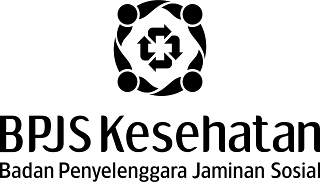














0 Comments